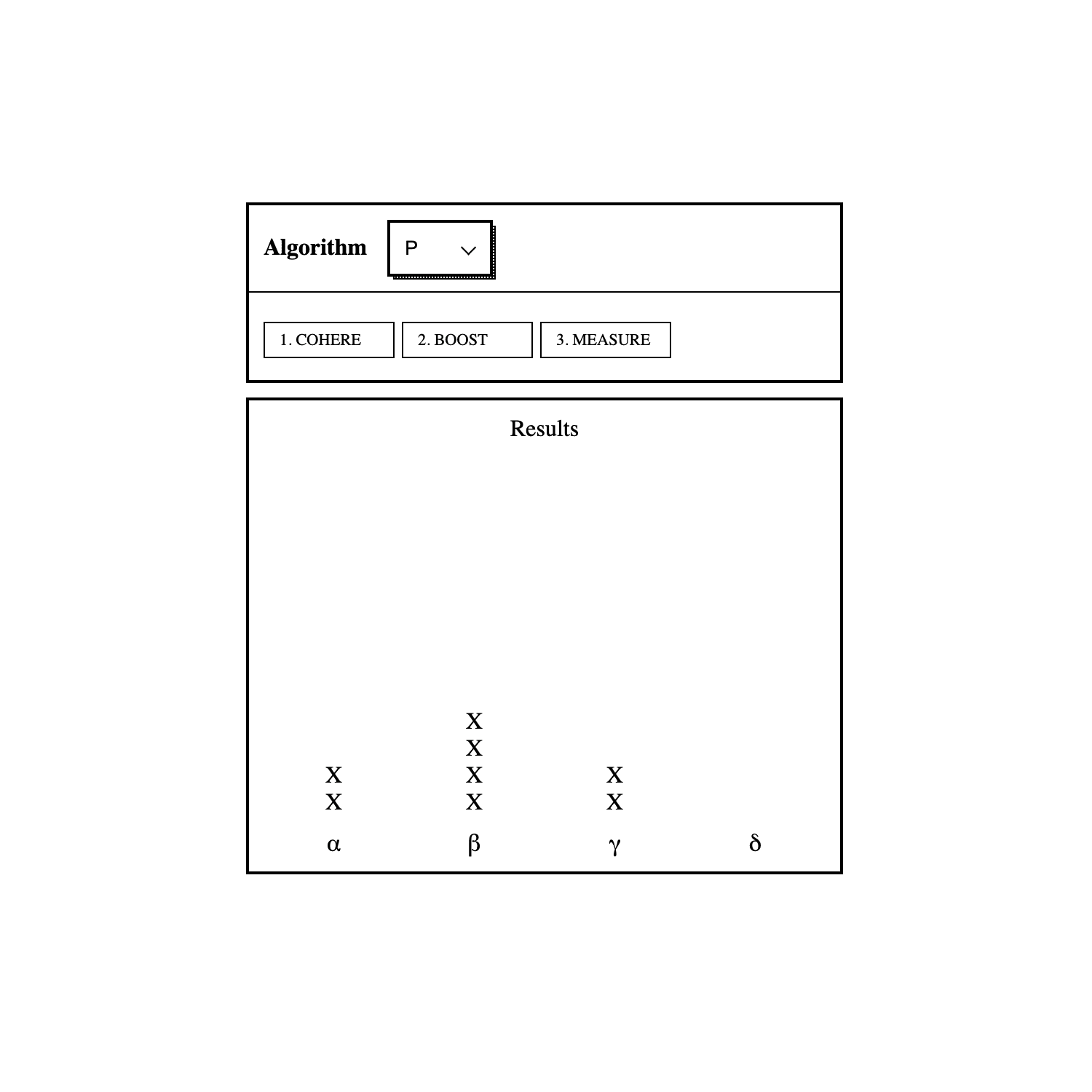Quantum Computing Assignment - The Qubit Game
"We are analog beings living in a digital world, facing a quantum future."
-- Neil Turok
Overview of the
Qubit Game
Give The Qubit Game a try and see how fast you can build your own quantum computer. Learn how far down the quantum computing rabbit hole you can go.
Earn your certification!
References:
The Qubit Game:
https://quantumai.google/education/thequbitgame
World Quantum Day: Meet our researchers and play The Qubit Game:
https://blog.google/technology/research/world-quantum-day-meet-our-researchers-and-play-qubit-game/
The Qubit Game: Click into Quantum
Part 1: Qubits
Qubits are the fundamental components that store the information in quantum computers. The kind of information that qubits hold is very different from that of, say, the computer that you are using to read this. In your computer, information is stored in bits that are either zeros or ones. While a qubit can be in a quantum state that is neither zero nor one, known as a superposition. You can read more about superposition in The Quantum Atlas.
Once the qubits are cold, they can begin to store and process quantum information. A qubit holds information that is very different from ones and zeros, but it doesn't actually increase like it does in The Qubit Game. In our quantum experiments, we first reset our qubits, and then encode quantum information to begin using them in computations.
You have noticed the action of measurement in the game when you click on a qubit. In a real experiment, this is done by applying a carefully designed operation to understand the quantum state of the qubit. The act of measuring a qubit itself can affect the state of the qubit. It's a fascinating topic, and you can learn more about how qubits are measured in The Quantum Atlas.
See Figure 1:
Quantum computation becomes much more interesting when multiple qubits are available. In our lab, we make and use quantum processors with several qubits. For example, Google Quantum AI's Sycamore processor has 54 qubits, while our Bristlecone processor has 72 qubits. Each additional qubit doubles the size of the quantum “state space” that is available for computation, but brings with it more challenges! Now, you’ll have to protect all of them from heat and other undesired quantum operations.
See Figure 2.
By entangling qubits together, we are creating a quantum state that describes all of them as one combined unit - this state cannot be described in terms of the individual qubits alone. As a result, entangled qubits offer new kinds of states that we would not have access to if we were limited to working on many individual qubits alone.
In The Qubit Game, information of entangled qubits accumulates far quicker than each of the individual qubits alone. This comes with a tradeoff - now, heat can affect all of your entangled qubits at once! This is also what happens in the lab, where we have to carefully control our quantum states spanning several qubits to prevent unwanted environmental interference. Learn more about entanglement in The Quantum Atlas here.
See Figure 3
Protecting qubits from heat is indeed an important job for quantum engineers! We typically cool down our chips to temperatures that are 400,000 times colder than room temperature, just barely above absolute zero. We make our qubits out of aluminum, which becomes a superconductor at about 200 times colder than room temperature. We cool down an additional 200 more times to be very far away from this transition temperature. But even at these temperatures, heat is something to watch out for since we are above absolute zero.
Without a well-controlled environment, the fragile quantum states of our qubits can easily be destroyed, and we will be unable to do our quantum computations with them.
See Figure 4
Quantum error correction helps to minimize the effects of unwanted noise in our computation by using about half of our qubits as “stabilizers.” Quantum error correction is the state of the art in the field, and you can read about our recent work demonstrating how a chain of qubits can be used to reduce the effect of noise on each individual qubit in this blog from our team.
In addition to heat, we also think about high-energy particles from cosmic rays. Learn more about how cosmic rays affect our experiments in the Google Quantum AI team's blog here. You can learn more about superconducting qubits in this video from Daniel Sank, one of our researchers.
Figure 1:
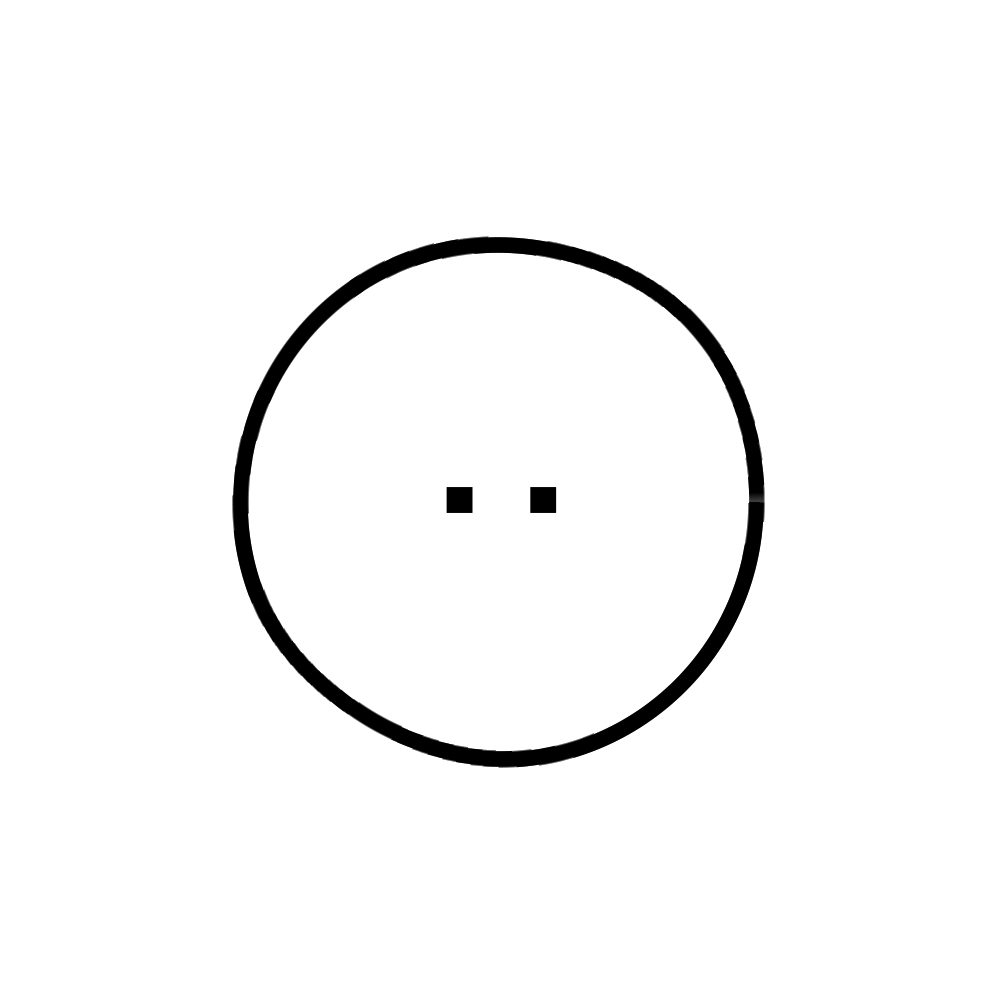
Figure 2: Multiple Qubits
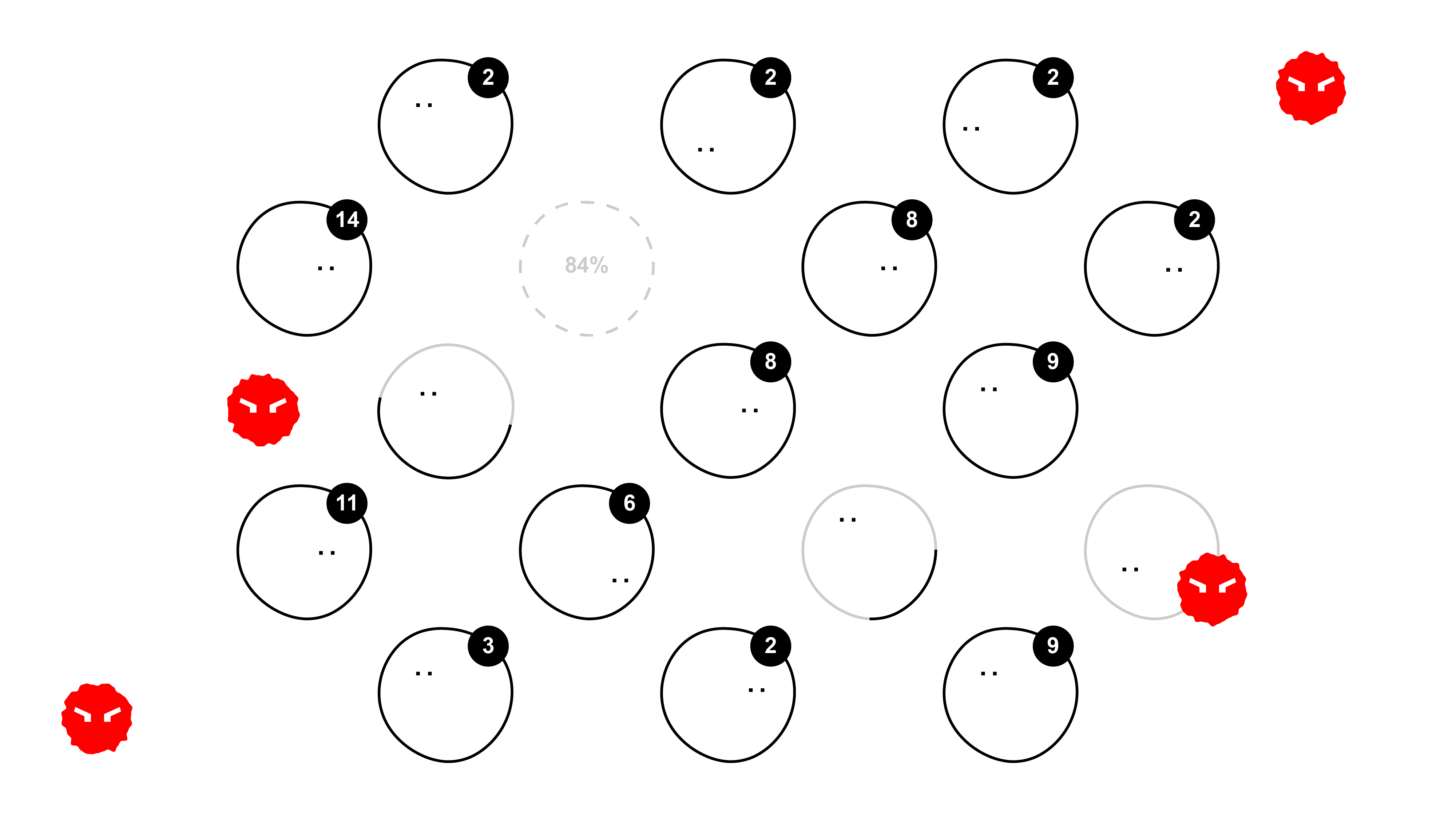
Figure 3: Entanglement
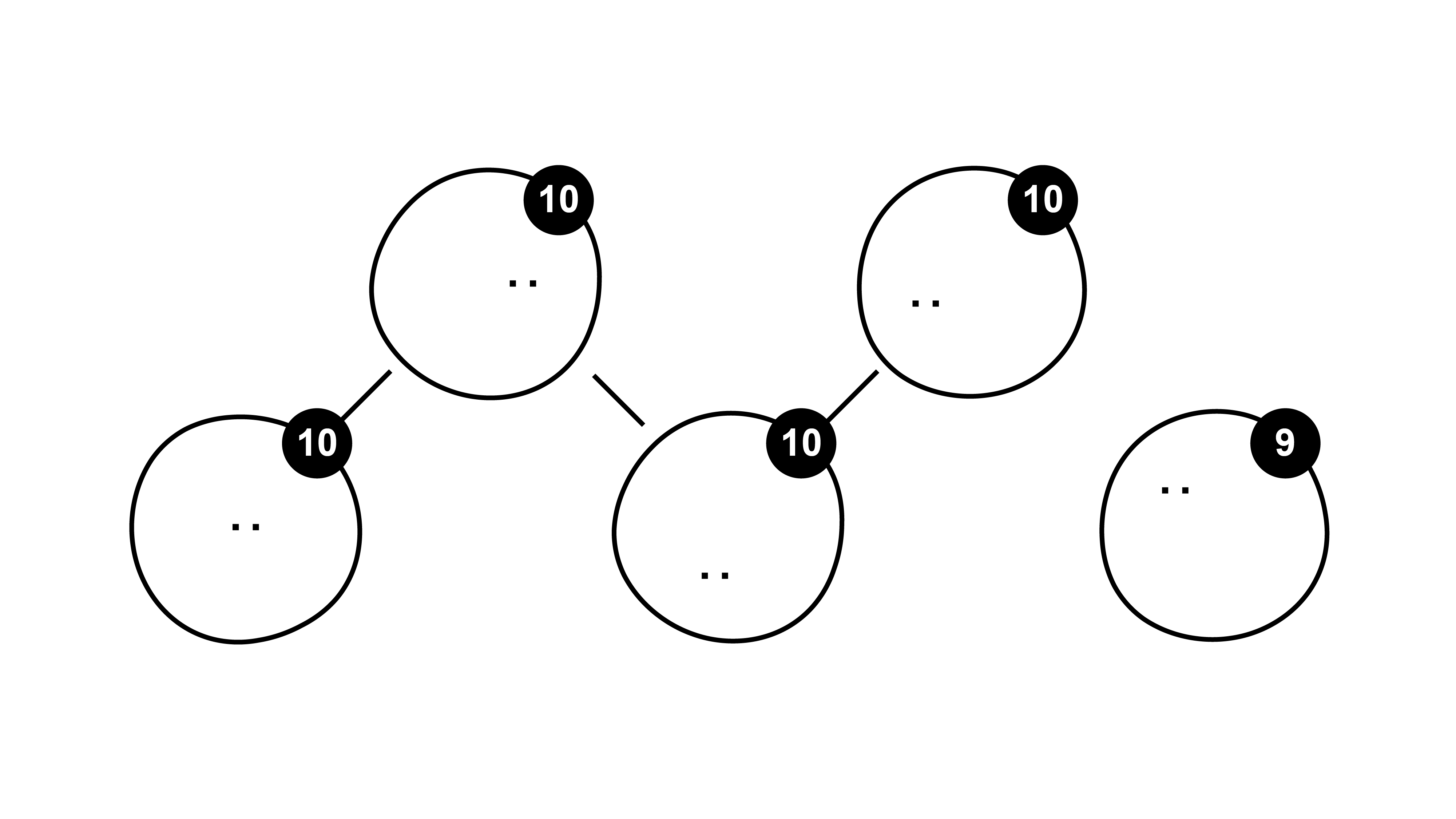
Figure 4: Cooling Qubits
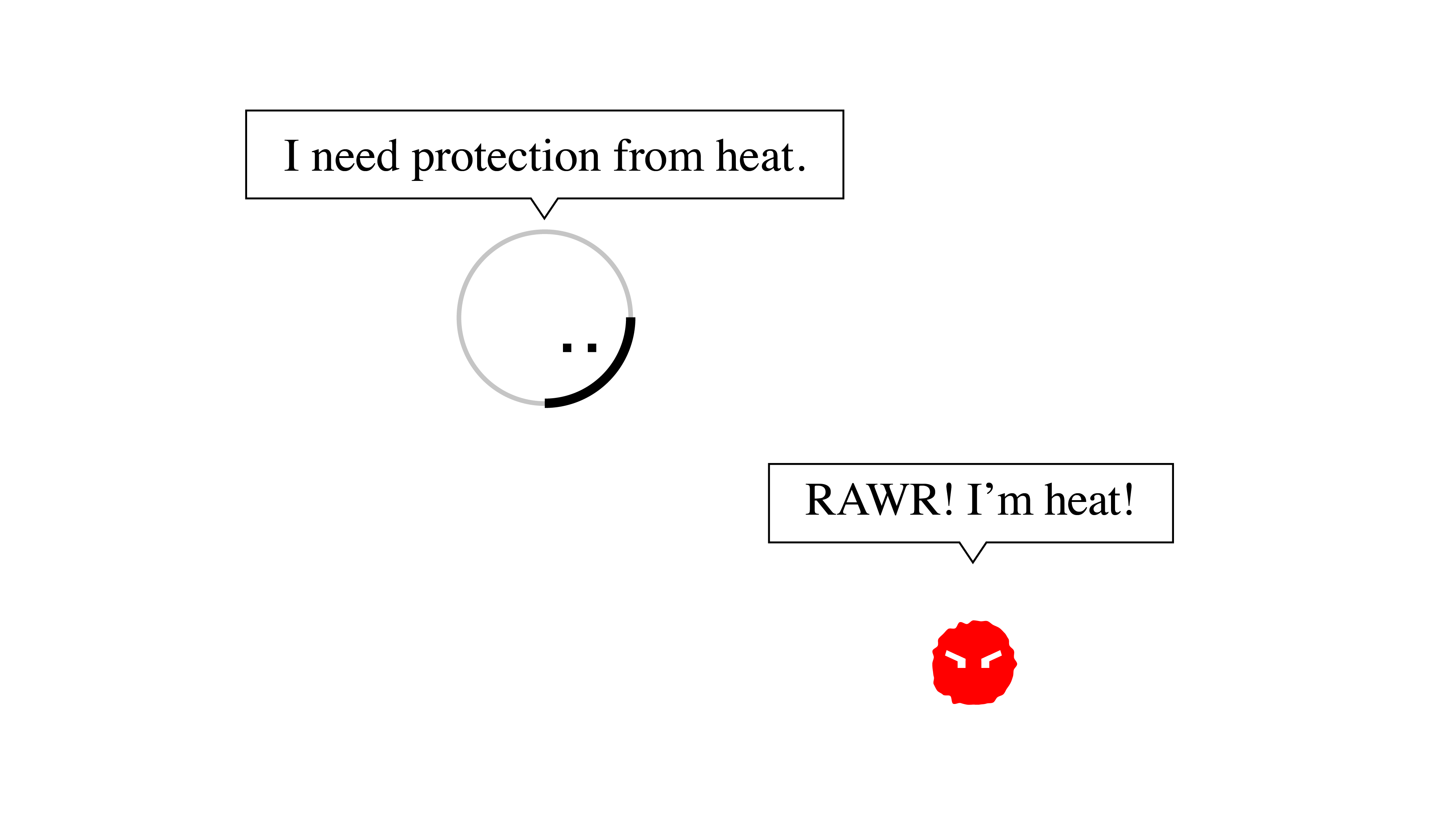
Part 2: Analog Signals
In our lab, we apply specially tuned analogue signals to operate the qubits and put them into various quantum states. These signals are very short bursts of microwave frequencies (close to 5 GHz) for tens of nanoseconds (1 billionth of a second).
Each of these operations needs to be carefully calibrated so that it does exactly what we want with very little error. We do this by using tools like an oscilloscope and vector network analyzer.
An example of calibration is making sure that the signal applied to a qubit has the right frequency for that qubit. The frequency of a qubit is first measured using one instrument, and lab tools are tuned to this frequency before applying signals to that qubit.
See Figure 5.
2. The benefits of calibrating signals
With the right calibrations in place, you can apply several operations to qubits and implement a quantum computation. In our lab, we do this by turning knobs on our microwave sources to match the frequencies of our qubits, or writing computer programs to automate that process. Beyond measurement, we typically initialize our qubits by using an operation known as a reset, and then apply quantum gates to move our qubits throughout the "state space."
Figure 5: Calibrate Signals
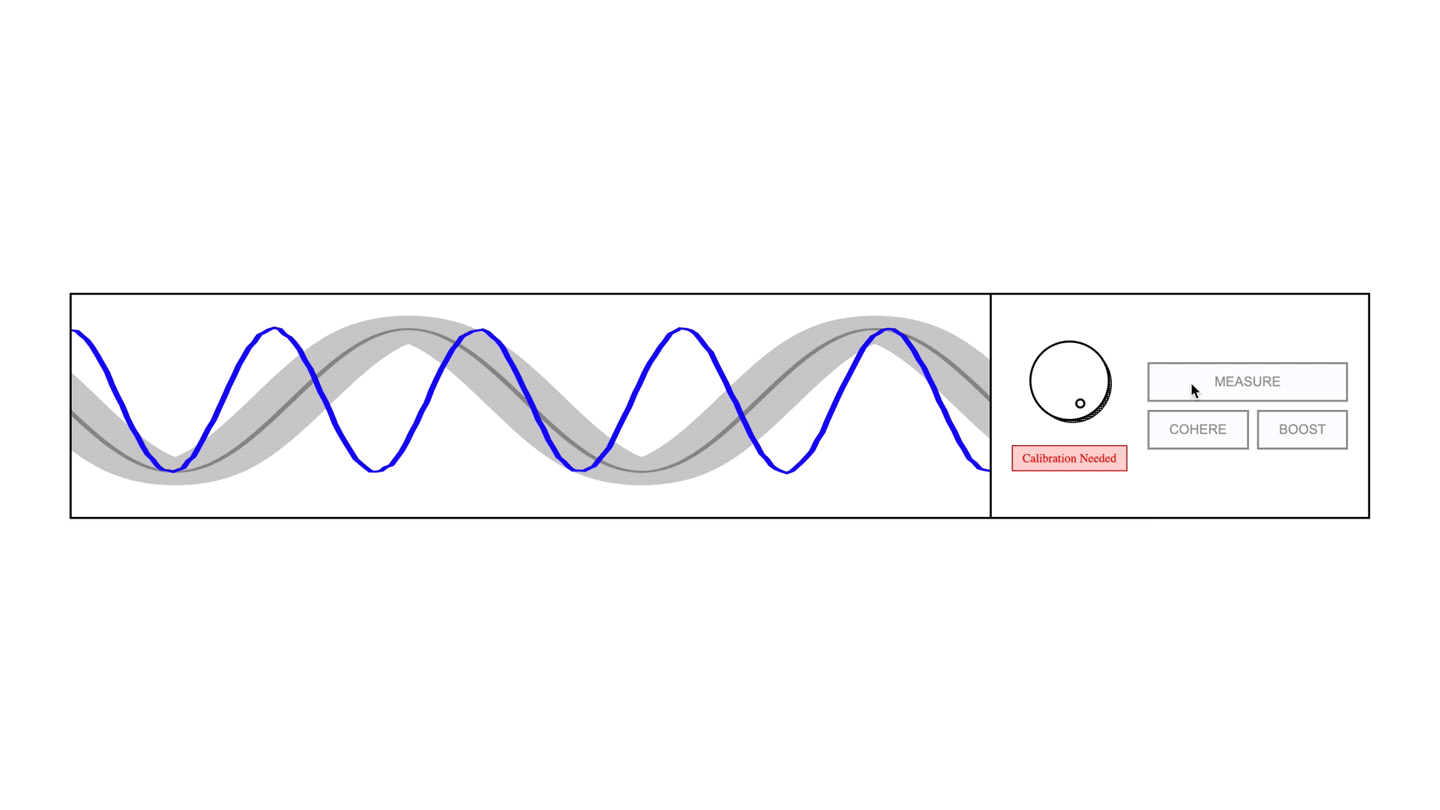
Part 3: Computing
While calibrating signals and applying them by hand allows us to do some operations (such as measurement), we can do much more meaningful work by combining several of these operations into a sequence. To do this, we use a digital computer (like the one you're using to read this!) to write a program.
In our lab, we write programs in the Python programming language using a library called Cirq. You can learn more about Cirq and get started here.
See Figure 6.
Once we are able to write programs, we can now combine these programs in meaningful ways to solve specific problems by creating algorithms. In our lab, a typical algorithm may be used to solve a problem in quantum physics, or to model a complex chemical.
Once we are able to write programs, we can now combine these programs in meaningful ways to solve specific problems by creating algorithms. In our lab, a typical algorithm may be used to solve a problem in quantum physics, or to model a complex chemical.
See Figure 7.
4. Computer memory
As you can imagine, we need the computers like the one you are using to write the programs that will be executed on quantum computers. We also need our computers to analyze the measurement results coming back from quantum computers. As a result, the memory of the computer that you are using becomes quite important, especially as the number of qubits (and therefore the size of the “state space”) grows. It will determine how many instructions can be stored for our programs, and how much information can we save from our measurements.
5. Bonus!
See a picture of our lab, and the quantum processors that we use, by visiting Discover the Quantum AI campus.
Figure 6: Write a Program
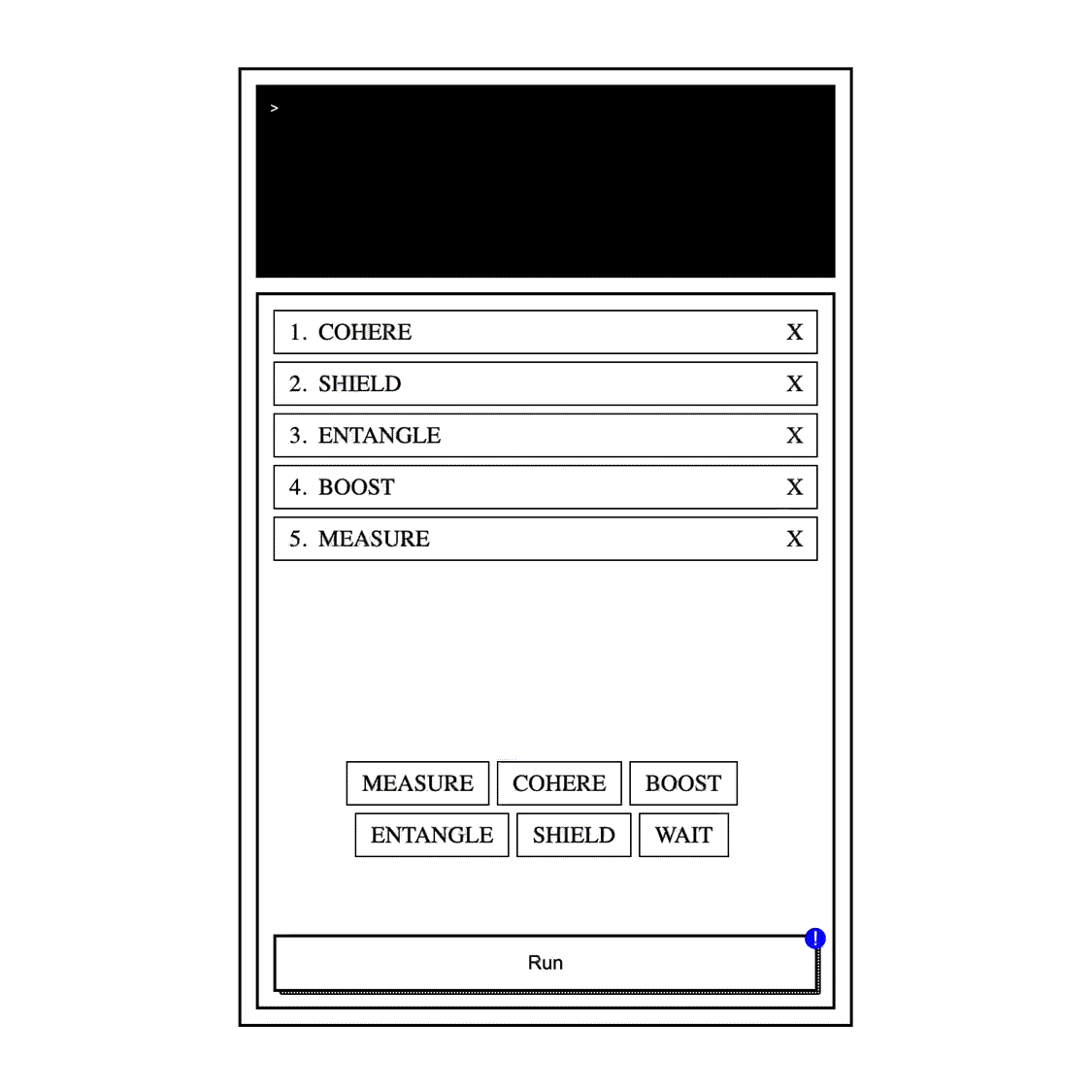
Figure 7: Algorithms