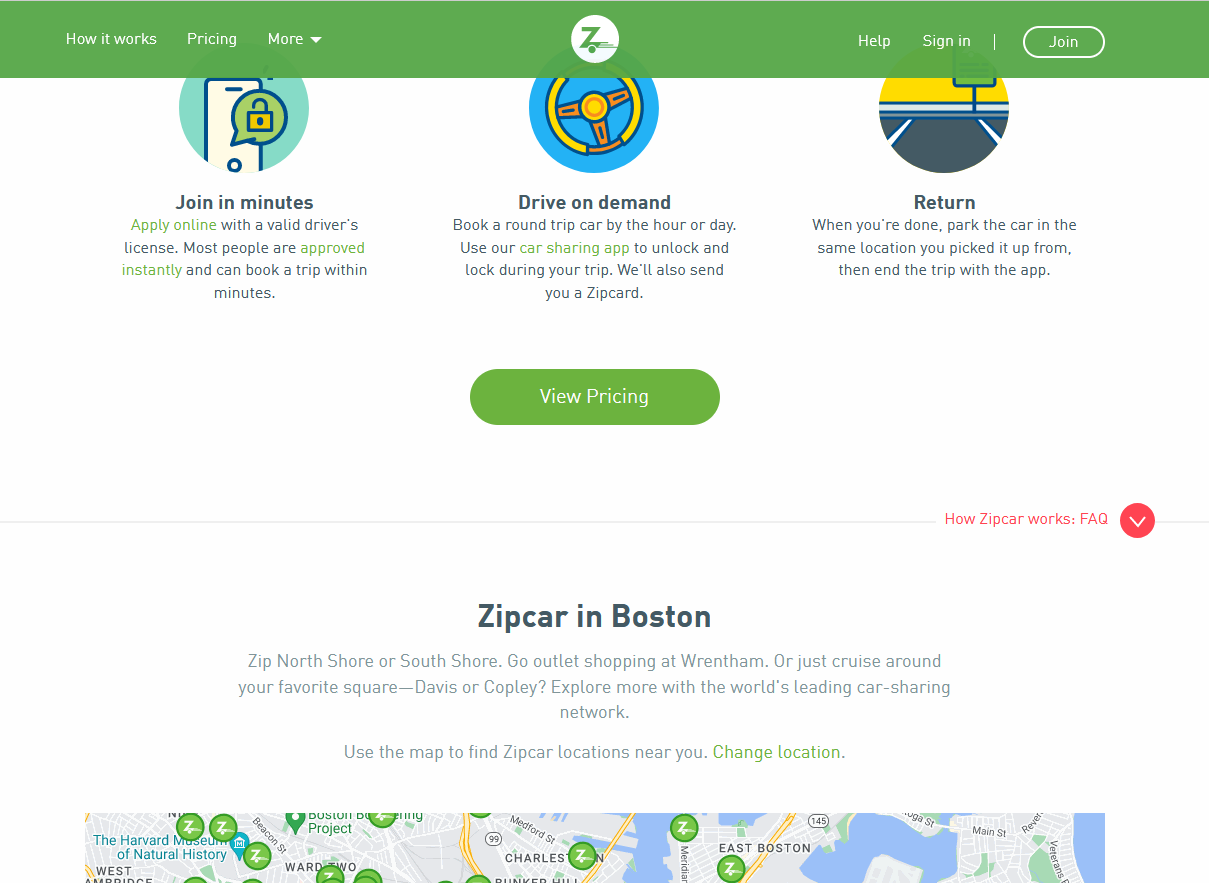1. Why Is It Important To Personalize The Experience On Your Website?
Today’s consumers expect a lot from websites. They aren’t satisfied anymore by sites that act simply as digital brochures. Now, consumers want websites that provide dynamic, personalized experiences tailored specifically to their needs. They want websites to act like software.

" Remember, you're not selling a product or service on your website. You're offering a solution to a problem. It's important to personalize so your customer can view it from the beginning as their solution. HubSpot makes it easy to do just that."
Brian Meek, Agency M-1 CEO,
https://www.linkedin.com/in/brian-meek-misb-wsu/
Please consider following Agency M-1 on these Social Media platforms.
This blog post was authored by Rachel Sheldon (LinkedIn - Twitter).
Think about the success of companies like Netflix and Amazon. They excel at creating highly personalized experiences for their users. When you are using one of those sites, it can feel like they know exactly what you need to watch or buy next, before you even know it yourself. This is because they are constantly gathering data about you and then using that data to serve up the most relevant content possible.
It is key that you provide your website visitors with relevant content right away because consumers today are constantly bombarded with digital content. If your message does not resonate, they will simply ignore it. This is where personalization comes in.
Personalization is the tailoring of messages or offers to individuals based on their actual behavior.
When you create personalized experiences, your website visitors feel like you know them and care about them. This can make them more likely to buy from you.
Personalization can increase revenue by up to 15%.
On the other hand, neglecting personalization can harm your bottom line.
In a study by Accenture, 41% of consumers switched companies due to poor personalization.

Personalizing the experience visitors have on your website involves much more than just adding their name to a page. It is about getting the right content in front of the right person at the right time. This requires collecting data about your visitors so that you can understand them, segment them, and cater content to them.
A great example of website personalization in action is the homepage for Zipcar. The content of the page changes based on where you are in the world. If you are located in Boston for example, the page will read “Zipcar in Boston” and display a map of available Zipcars in the Boston area. Zipcar even goes so far as to personalize the text on the page to reference specific sites in Boston that people who live in the city would be able to immediately identify. This type of personalization not only makes the page more relevant, but also makes it more helpful by allowing visitors to see where they can find a Zipcar in their area.
Another way to personalize your website visitors’ experience is by tailoring your content based on your buyer personas.
1.1What is a buyer persona?
A Buyer Persona is a semi-fictional representation of your ideal customer based on real data and some select educated speculation about customer demographics, behavior patterns, motivations, and goals.
If you have not defined your buyer personas yet, this is a great place to start with your personalization efforts. If you already have your buyer personas, go back and revisit them to make sure they are completely up to date. Then, think of ways you can tailor your website to be more relevant to specific personas.
Let’s take the example of a real estate agent who has two primary personas: couples looking to buy their first house and college students looking to rent an apartment for the school year. They could personalize the offer they make to be more relevant to each of those personas. For the prospective homeowner persona, they can offer an e-book called “The Top 10 Things to Ask Before You Buy a House.” For the college student persona, they can promote a blog post on “How to Make Your Student Apartment Feel Like Home.”
Help your website visitors accomplish their goals using personalization.
1.2 What should you consider when personalizing your website?
Do not just personalize for the sake of it. Think about your website visitors and what they are trying to achieve by visiting your website. What are they coming to a particular page for? What information do they hope to find? Use personalization to guide them towards their goal and help them take the action you want them to take. In this way, you are helping them along their buying journey from a stranger to a customer to eventually an evangelist for your brand.
2. How The HubSpot CRM and CMS Work Together
The HubSpot CMS is built on top of a world-class CRM. But how exactly do these two systems work together, and how can you harness the power of the HubSpot CRM to personalize your website?

A CRM (Customer Relationship Management) System is a system of record that tracks and manages your relationships with your prospects, leads, and customers.
In the HubSpot CRM, you can store information about your audience using contact properties. Each property corresponds to something specific about that contact, such as their job title, their lifecycle stage, or their favorite color.
There are dozens of default properties already set up in the HubSpot CRM, but you can also add your own custom contact properties to store information about your audience that might be more specific to your business.
Your personalization will only be as good as the quality of data in your CRM.
It is important to set up your CRM properly before you start trying to personalize your website. In order to effectively create a personal experience for your audience, you need to have information about them. This information needs to be organized and stored in your CRM, so it can be readily accessible to use in your personalization efforts.
Make sure your forms are set up to collect all the information you need about your visitors.
After you have set up your CRM with your custom contact properties, the next step is to actually start collecting information about your visitors. This is primarily done through forms on your website. Once a visitor fills out a form on your site, that data will be automatically entered into your CRM.
After a lead fills out a form and enters your database, you can start tracking their activity on your website.
You can see which pages they’re viewing, how long they spend on each page, and if there is a page they return to more than once. This can give you insight into what they are interested in learning about or what they might be struggling with.
2.1 Segment your contacts database using lists
There is so much you can do with lists! Lists are an important part of your marketing. Beyond email sends, lists can help you identify how many contacts in your database have certain traits in common. Plus, they are just a great way to stay organized. Here we dive deeper into all the things you can do with lists.
Using lists in HubSpot, you can segment your database based on any of the data you have collected about your contacts. Here you can learn how to create a contact management and segmentation strategy.
Using all the valuable information you have gathered about your contacts, you can start personalizing your website through smart content.
2.1.1 Smart Content allows you to change what content is shown to viewers based on certain characteristics
The first characteristic of smart content is country. This includes all countries listed in HubSpot. When it comes to smart content, the country is determined by the visitor’s IP address.
The second characteristic of smart content is the preferred language. This includes all languages listed in HubSpot. For smart content, the preferred language is determined by the language set in the visitor’s browser.
The third characteristic of smart content is referral source. This includes organic search, referrals, social media, email marketing, paid search, direct traffic, and other campaigns. HubSpot uses referrer information that is passed along when a visitor clicks a link from another website to your website to determine their referral source.
The fourth characteristic of smart content is the device type. This includes desktop, mobile, and tablet. The device type is determined by the user agent, which is a string identifying the visitor’s browser and operating system.
The fifth characteristic of smart content is contact list membership. This includes any list you have created in your HubSpot CRM.
The sixth characteristic of smart content is contact lifecycle stage. This includes the default lifecycle stages in HubSpot.
The lifecycle stages are subscriber, lead, marketing qualified lead, sales qualified lead, opportunity, customer, and evangelist.
There are a few important things to remember when creating smart content:
-
Do not place smart content inside of smart content. There is only one level of priority, so multiple rules will not display.
-
Avoid using smart content in your blog posts. This can confuse RSS readers and have a negative impact on your SEO.
-
You can have up to 20 rules per smart module.
-
You can only use one type of smart rule per module.
For example, you can make a smart module based on the visitor’s country, with variations for several different countries. But you can not make that same module also smart for the referral source. This is similar to the rule about not placing smart content inside of smart content — there is only one level of priority for smart rules.
When used correctly in combination with a well-organized and segmented CRM, smart content can be an incredibly powerful tool for building personalized website experiences.
2.1.2 How to Create Smart Text
Let’s go through how to add smart text to your HubSpot pages.
In the main menu, navigate to “Marketing”, hover over “Website”, and select “Landing Pages” or “Website Pages” depending on the type of page you are working on. Choose the page you want to add smart text to. Let’s choose this landing page for The Pet Box, a fictional company that sells a subscription box service for your pet.
Whether you are adding smart text to a landing page, website page, or email, it needs to be in a rich text module. Hover over the rich text module that you want to make smart, and click the pencil icon to edit. In the left panel, select “Make module smart”. Add a smart rule for the segment of people you would like to target.
For this example, let’s add a rule for the country and select Canada. We are going to remind The Pet Box’s Canadian customers to visit their booth at the upcoming PetCon expo in Vancouver. Once you have chosen your rule, click “Create”.
In the module editor, let’s add some text at the top to target The Pet Box’s Canadian customers. Once you are done creating your smart text, click “Apply Changes”.
To preview this smart text, navigate to the upper right and select “Preview”. In the dropdown menu, select “Smart rule” - then choose the smart rule that you want to preview. Now, we can see how this page will appear to visitors from Canada.
The final step is to publish the page.
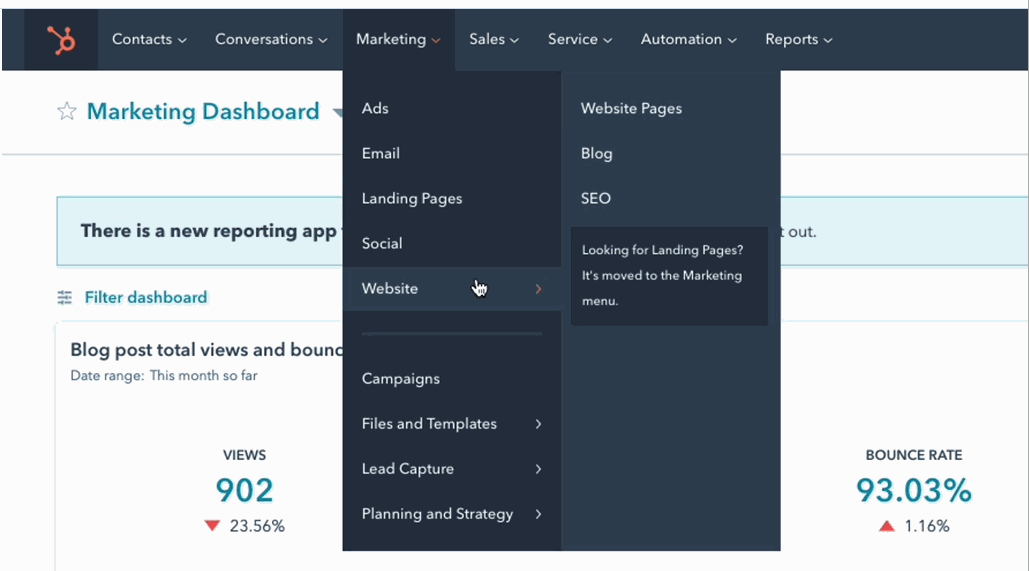
If you're looking for additional resources, try the make my persona tool as a fun way to learn more about buyer personas, to create a buyer persona that your company can use to market to, and as a learning exercise to market, sell, and serve better. You can also learn more about how to personalize your website, through the Contextual Marketing Certification.
Take time to review other blog posts on this topic:
Consider taking this HubSpot course to learn the fundamentals of business analytics, managing and visualizing data, and aligning teams around data to make better business decisions.
“Students who join Agency M-1 gain invaluable insight working with real businesses to gain hands-on experience before leaving school. They build connections with executives in the business community and, in many cases, set the path for the beginning of a rewarding digital career.”
-- Brian Meek
Please consider following our student organization, Agency M-1, on Social Media.
Also, enhance your LinkedIn profile as you gain skills and then apply them in a micro-internship! Learn how!


 Rachel Sheldon
Rachel Sheldon